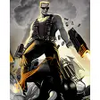Fun photo editing software filled with special effects and creative filters
Fun photo editing software filled with special effects and creative filters
Vote: (4 votes)
Program license: Free
Developer: Exeone
Version: 2016
Works under: Windows
Vote:
Program license
(4 votes)
Free
Developer
Version
Exeone
2016
Works under:
Windows
Pros
- User-friendly interface
- Wide array of vintage effects and filters
- Essential tools for basic photo editing
- Batch processing capabilities
- Direct social media sharing options
Cons
- Limited advanced editing features
- Performance may vary with high-res images
- May not suit professional photo editors
Harness the Charm of Yesteryear with Vintager
Overview of Vintager
Vintager is a dedicated photo editing application designed to infuse your digital images with the nostalgic essence of retro or vintage aesthetics. This user-friendly program provides an array of tools and effects that cater to enthusiasts looking to add a timeless look to their photographic works with relative ease.
User Experience and Interface
Upon launching Vintager, users are greeted with a streamlined and intuitive interface. It's clear from the onset that the application is built for ease of use, enabling even those with limited photo editing experience to navigate its features confidently. The layout is uncluttered, allowing users quick access to the suite of tools that Vintager boasts.
Editing Tools and Customization
Vintager's strength lies in its simplicity coupled with its diverse functionality. The included tools such as crop, resize, and rotate are fundamental for photo manipulation, ensuring that users can tweak their images to the desired composition before applying any special effects. Moreover, the freedom to segment and scale parts of photos brings additional creative control to users, allowing for more tailored edits.
Special Effects and Filters
The heart of Vintager is its impressive collection of effects and filters that are tailor-made to convey a vintage flair. With over 30 custom filters to choose from, users can effortlessly transport their images to bygone eras. Each effect can be applied with a single click, exhibiting high-quality layering that enriches photos with a professional finish.
Advanced Image Operations
For users looking to delve deeper into image manipulation, Vintager does not disappoint. Beyond the basic editing tools, the software offers advanced image operations that broaden the creative palette. This might include adjustments to saturation, contrast, and sharpness, which are integral for refining the overall impact of the vintage effects.
Collage Maker
Vintager further includes a collage maker feature, ideal for those who wish to compile several images into a single artistic display. This tool is particularly useful for creating memorable compilations, whether for personal keepsakes or social media sharing.
Batch Processing and Large Image Output
Efficiency is a crucial aspect of Vintager, with support for batch processing. This means users can apply a set of selected effects to multiple images simultaneously, saving valuable time and ensuring consistency across a series of photos. The ability to handle large image outputs means that the quality of your photos remains uncompromised, even when working with high-resolution files.
Social Sharing
In the age of social media, the ability to share creations with friends and family is vital. Vintager facilitates this by including options to easily share edited images on various social platforms directly from the application, streamlining the process of showcasing your vintage masterpieces.
Performance and Resource Usage
Vintager runs smoothly on Windows, not demanding excessive system resources. However, like any image editing software, performance may vary depending on the size of the files being processed and the capacity of the system it is running on.
Conclusion
Vintager encapsulates a particular charm, offering the tools and filters necessary for the creation of retro-inspired images without overwhelming users with complexity. While it may not compete with high-end photo editing software in terms of advanced functionalities, its niche focus on vintage effects makes it an accessible and enjoyable tool for hobbyists and casual users alike.
Pros
- User-friendly interface
- Wide array of vintage effects and filters
- Essential tools for basic photo editing
- Batch processing capabilities
- Direct social media sharing options
Cons
- Limited advanced editing features
- Performance may vary with high-res images
- May not suit professional photo editors